- 游戏技术文章
【代码笔记】iOS-cell自动变化大小
时间:2017-4-1 15:51:25 作者:棋牌资源网 来源:棋牌资源网 查看:7789 评论:0内容摘要:一,效果图。二,工程图。三,代码。RootViewController.h#import @interface RootViewController : UIViewController一,效果图。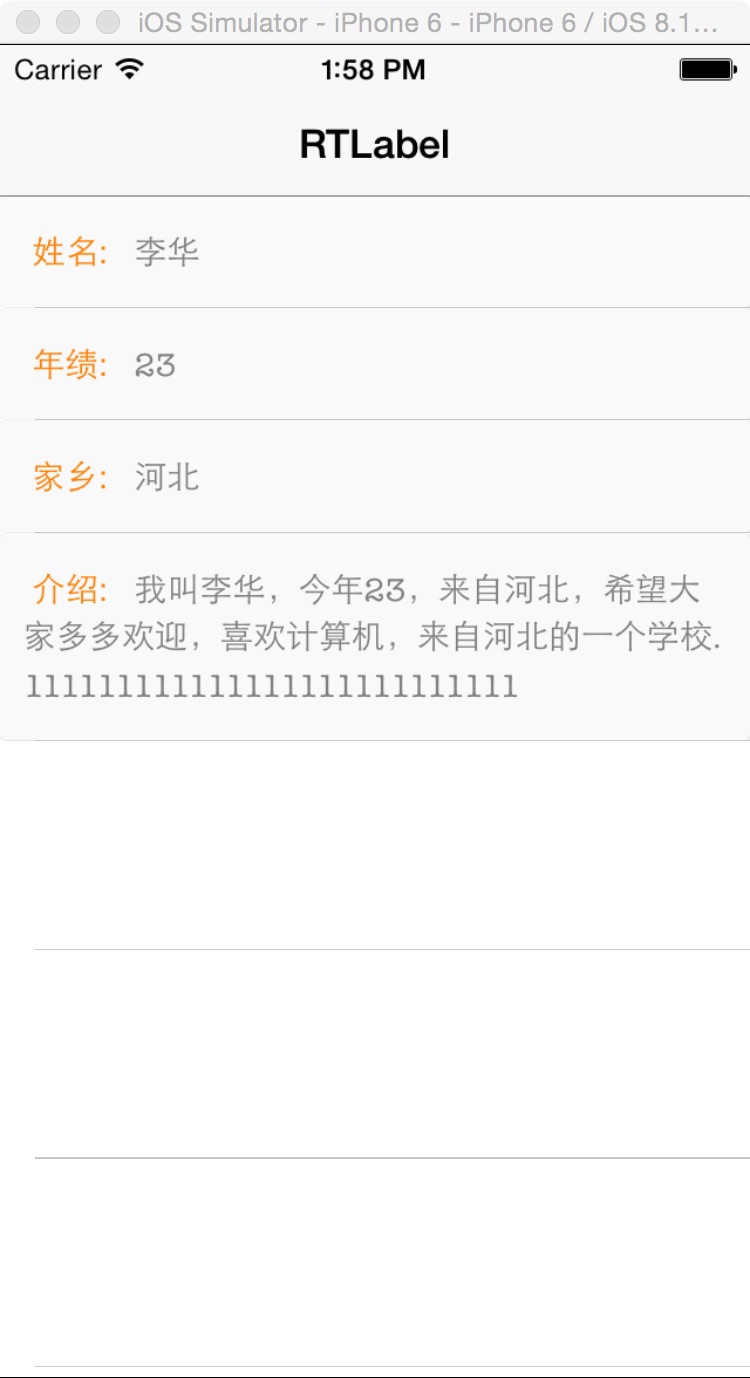
二,工程图。

三,代码。
RootViewController.h
#import <UIKit/UIKit.h> @interface RootViewController : UIViewController <UITableViewDataSource,UITableViewDelegate> { UITableView* myTableView; NSDictionary *dataDic; } @property (nonatomic , retain)NSArray* titleArray; @property (nonatomic , retain)NSArray* contentArray; @endRootViewController.m
#import "RootViewController.h" #import "RTLabel.h" @interface RootViewController () @end @implementation RootViewController - (id)initWithNibName:(NSString *)nibNameOrNil bundle:(NSBundle *)nibBundleOrNil { self = [super initWithNibName:nibNameOrNil bundle:nibBundleOrNil]; if (self) { // Custom initialization } return self; } - (void)viewDidLoad { [super viewDidLoad]; // Do any additional setup after loading the view. self.title=@"RTLabel"; [self initContentView]; } - (void)initContentView { //初始化标题 self.titleArray = [NSArray arrayWithObjects: @"姓名:", @"年绩:", @"家乡:", @"介绍:", nil]; self.contentArray = [NSArray arrayWithObjects: @"李华", @"23", @"河北", @"我叫李华,今年23,来自河北,希望大家多多欢迎,喜欢计算机,来自河北的一个学校.111111111111111111111111111",nil]; //添加列表 myTableView = [[UITableView alloc] initWithFrame:CGRectMake(0, 0, 320, self.view.bounds.size.height) style:UITableViewStylePlain]; [myTableView setDelegate:self]; [myTableView setDataSource:self]; [myTableView setBackgroundColor:[UIColor clearColor]]; [self.view addSubview:myTableView]; } #pragma mark - tableview delegate and dataSoucre - (UITableViewCell *)tableView:(UITableView *)tableView cellForRowAtIndexPath:(NSIndexPath *)indexPath { static NSString* identifier = @"cell"; UITableViewCell* cell = [tableView dequeueReusableCellWithIdentifier:identifier]; if (cell == nil) { cell = [[UITableViewCell alloc] initWithStyle:UITableViewCellStyleDefault reuseIdentifier:identifier]; [cell setSelectionStyle:UITableViewCellSelectionStyleNone]; [cell setBackgroundColor:[UIColor clearColor]]; //cell白色背景 UIImage* bcImg = [UIImage imageNamed:@"label"]; UIImageView* bcImgV = [[UIImageView alloc] initWithFrame:CGRectMake(0, 0, CGRectGetWidth(cell.frame), CGRectGetHeight(cell.contentView.frame))]; [bcImgV setImage:bcImg]; [cell.contentView addSubview:bcImgV]; //cell中的内容 RTLabel* nameLabel = [[RTLabel alloc] initWithFrame:CGRectMake( 10, 15, 300 , 15)]; [nameLabel setText:[NSString stringWithFormat:@"<font face='Helvetica' size=14 color=orange> %@ </font> <font face=AmericanTypewriter size=14 color=gray> %@ </font> ",[self.titleArray objectAtIndex:indexPath.row],[self.contentArray objectAtIndex:indexPath.row]]]; CGSize optimumSize = [nameLabel optimumSize]; [nameLabel setFrame:CGRectMake( 10, 15, 300 , optimumSize.height)]; [nameLabel setBackgroundColor:[UIColor clearColor]]; [cell.contentView addSubview:nameLabel]; [bcImgV setFrame:CGRectMake(0, 0, 320, 30 + optimumSize.height)]; } return cell; } - (void)tableView:(UITableView *)tableView didSelectRowAtIndexPath:(NSIndexPath *)indexPath { ; } - (CGFloat)tableView:(UITableView *)tableView heightForRowAtIndexPath:(NSIndexPath *)indexPath { RTLabel *label = [[RTLabel alloc] initWithFrame:CGRectMake(10,10,300,100)]; //[label setFont:[UIFont fontWithName:@"HelveticaNeue-CondensedBold" size:20]]; [label setParagraphReplacement:@""]; [label setText:[NSString stringWithFormat:@"<font face='Helvetica' size=14 color=orange> %@ </font> <font face=AmericanTypewriter size=14 color=gray> %@ </font> ",[self.titleArray objectAtIndex:indexPath.row],[self.contentArray objectAtIndex:indexPath.row]]]; CGSize optimumSize = [label optimumSize]; return 30 + optimumSize.height; } - (NSInteger)numberOfSectionsInTableView:(UITableView *)tableView { return 1; } - (NSInteger)tableView:(UITableView *)tableView numberOfRowsInSection:(NSInteger)section { return self.titleArray.count; } - (void)didReceiveMemoryWarning { [super didReceiveMemoryWarning]; // Dispose of any resources that can be recreated. } @end
欢迎加入VIP,【VIP售价:只要288元永久VIP会员】畅享商业棋牌游戏程序下载,点击开通!
下载说明
☉本站所有源码和资源均由站长亲自测试-绝对保证都可以架设,运营!
☉如源码和资源有损坏或所有链接均不能下载,请告知管理员,☉本站软件和源码大部分为站长独资,资源购买和收集,放心下载!
☉唯一站长QQ:1004003180 [人格担保-本站注重诚信!]
☉购买建议E-mail:1004003180@qq.com 源码收购 E-mail:1004003180@qq.com
☉本站文件解压密码 【文章内都自带解压密码,每个密码不同!】
- 本类推荐
- 本类排行
-
10-30Androidkiller未检测到Java SDK环境怎么办
-
10-30未检测到Java SDK 环境-Java环境变量设置-Java开发环境搭建
-
10-30Android反编译工具的使用-Android Killer
-
10-8sqlserver2005 安装图解教程以及SQL 2005 SP3补丁安装图文教程
-
1-1SRC漏洞挖掘必备的12款浏览器插件(附下载地址)
-
11-6网络管理员必备的10个优秀的日志分析工具
-
3-24网络推广之20种新手引流推广方案详解
-
11-21【站长推荐阅读】竞价排名暴利赚钱的公开秘密
-
1-11C语言震荡波病毒源代码
-
4-3AG、BBIN、PT、MG、TTG、SA、DT、BS、PNG、MW、SW、CQ9、PP、PG、AB、OG等多款api开户游戏体验
-


