- 游戏技术文章
iOS 获取公历、农历日期的年月日
时间:2017-2-6 12:51:30 作者:棋牌资源网 来源:棋牌资源网 查看:7718 评论:0内容摘要:介绍三种方法获取 Date (NSDate) 的年月日。用 date 表示当前日期。测试日期为公历 2017 年 2 月 5 日,农历丁酉年,鸡年,正月初九。let date: Date = Date()NSDate *date = [NSDate date];获取公历年月日用 ...介绍三种方法获取 Date (NSDate) 的年月日。用 date 表示当前日期。测试日期为公历 2017 年 2 月 5 日,农历丁酉年,鸡年,正月初九。
let date: Date = Date()NSDate *date = [NSDate date];获取公历年月日
用 Calendar (NSCalendar) 获取公历年月日
let calendar: Calendar = Calendar(identifier: .gregorian) print("Year:", calendar.component(.year, from: date)) print("Month:", calendar.component(.month, from: date)) print("Day:", calendar.component(.day, from: date))NSCalendar *calendar = [NSCalendar calendarWithIdentifier:NSCalendarIdentifierGregorian]; NSLog(@"Year: %ld", [calendar component:NSCalendarUnitYear fromDate:date]); NSLog(@"Month: %ld", [calendar component:NSCalendarUnitMonth fromDate:date]); NSLog(@"Day: %ld", [calendar component:NSCalendarUnitDay fromDate:date]);结果
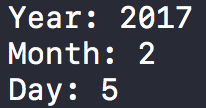
用 Calendar 和 DateComponents (NSCalendar 和 NSDateComponents) 获取公历年月日
let componentSet: Set<Calendar.Component> = Set(arrayLiteral: .year, .month, .day) let components: DateComponents = calendar.dateComponents(componentSet, from: date) print("Year:", components.year!) print("Month:", components.month!) print("Day:", components.day!)NSCalendarUnit calenderUnit = NSCalendarUnitYear | NSCalendarUnitMonth | NSCalendarUnitDay; NSDateComponents *components = [calendar components:calenderUnit fromDate:date]; NSLog(@"Year: %ld", components.year); NSLog(@"Month: %ld", components.month); NSLog(@"Day: %ld", components.day);结果
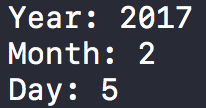
用 DateFormatter (NSDateFormatter) 获取公历年月日
let formatter: DateFormatter = DateFormatter() print("Date formatter identifier:", formatter.calendar.identifier) // gregorian by default formatter.dateFormat = "y" print("Year:", formatter.string(from: date)) formatter.dateFormat = "M" print("Month:", formatter.string(from: date)) formatter.dateFormat = "d" print("Day:", formatter.string(from: date))NSDateFormatter *formatter = [[NSDateFormatter alloc] init]; NSLog(@"Date formatter calendar: %@", formatter.calendar.calendarIdentifier); // gregorian by default formatter.dateFormat = @"y"; NSLog(@"Year: %@", [formatter stringFromDate:date]); formatter.dateFormat = @"M"; NSLog(@"Month: %@", [formatter stringFromDate:date]); formatter.dateFormat = @"d"; NSLog(@"Day: %@", [formatter stringFromDate:date]);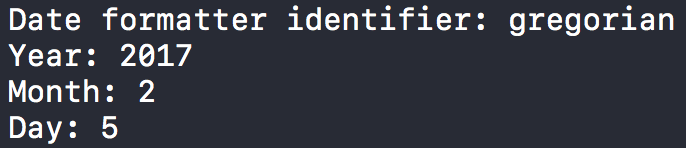
获取农历年月日
用 Calendar (NSCalendar) 获取农历年月日
与公历相似,更改 Calendar (NSCalendar) 的初始化即可,其他代码相同
let calendar: Calendar = Calendar(identifier: .chinese)NSCalendar *calendar = [NSCalendar calendarWithIdentifier:NSCalendarIdentifierChinese];结果
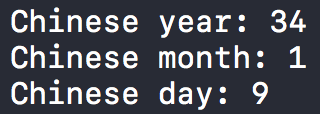
用 Calendar 和 DateComponents (NSCalendar 和 NSDateComponents) 获取农历年月日
同上节用 Calendar (NSCalendar) 获取农历年月日
用 DateFormatter (NSDateFormatter) 获取农历年月日
与公历相似,在初始化 DateFormatter (NSDateFormatter) 之后,给 calendar 属性赋值即可,其他代码相同
let formatter: DateFormatter = DateFormatter() formatter.calendar = Calendar(identifier: .chinese)NSDateFormatter *formatter = [[NSDateFormatter alloc] init]; formatter.calendar = [NSCalendar calendarWithIdentifier:NSCalendarIdentifierChinese];结果
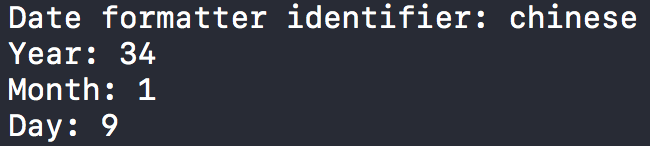
计算日期年份的生肖
自定义一个类 ChineseCalendar 来计算。十二生肖数组写在类外面。
十二生肖数组
private let Zodiacs: [String] = ["鼠", "牛", "虎", "兔", "龙", "蛇", "马", "羊", "猴", "鸡", "狗", "猪"]ChineseCalendar 的类方法
static func zodiac(withYear year: Int) -> String { let zodiacIndex: Int = (year - 1) % Zodiacs.count return Zodiacs[zodiacIndex] } static func zodiac(withDate date: Date) -> String { let calendar: Calendar = Calendar(identifier: .chinese) return zodiac(withYear: calendar.component(.year, from: date)) }测试
print("Chinese zodiac string:", ChineseCalendar.zodiac(withDate: date))结果
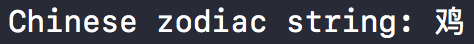
计算日期年份的天干地支
在 ChineseCalendar 中用类方法计算。天干地支数组写在类外面。
天干地支数组
private let HeavenlyStems: [String] = ["甲", "乙", "丙", "丁", "戊", "己", "庚", "辛", "壬", "癸"] private let EarthlyBranches: [String] = ["子", "丑", "寅", "卯", "辰", "巳", "午", "未", "申", "酉", "戌", "亥"]ChineseCalendar 的类方法
static func era(withYear year: Int) -> String { let heavenlyStemIndex: Int = (year - 1) % HeavenlyStems.count let heavenlyStem: String = HeavenlyStems[heavenlyStemIndex] let earthlyBrancheIndex: Int = (year - 1) % EarthlyBranches.count let earthlyBranche: String = EarthlyBranches[earthlyBrancheIndex] return heavenlyStem + earthlyBranche } static func era(withDate date: Date) -> String { let calendar: Calendar = Calendar(identifier: .chinese) return era(withYear: calendar.component(.year, from: date)) }测试
print("Chinese era string:", ChineseCalendar.era(withDate: date))结果
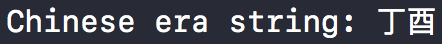 欢迎加入VIP,【VIP售价:只要288元永久VIP会员】畅享商业棋牌游戏程序下载,点击开通!
欢迎加入VIP,【VIP售价:只要288元永久VIP会员】畅享商业棋牌游戏程序下载,点击开通!
下载说明
☉本站所有源码和资源均由站长亲自测试-绝对保证都可以架设,运营!
☉如源码和资源有损坏或所有链接均不能下载,请告知管理员,☉本站软件和源码大部分为站长独资,资源购买和收集,放心下载!
☉唯一站长QQ:1004003180 [人格担保-本站注重诚信!]
☉购买建议E-mail:1004003180@qq.com 源码收购 E-mail:1004003180@qq.com
☉本站文件解压密码 【文章内都自带解压密码,每个密码不同!】
- 本类推荐
- 本类排行
-
10-30Androidkiller未检测到Java SDK环境怎么办
-
10-30未检测到Java SDK 环境-Java环境变量设置-Java开发环境搭建
-
10-30Android反编译工具的使用-Android Killer
-
10-8sqlserver2005 安装图解教程以及SQL 2005 SP3补丁安装图文教程
-
1-1SRC漏洞挖掘必备的12款浏览器插件(附下载地址)
-
11-6网络管理员必备的10个优秀的日志分析工具
-
3-24网络推广之20种新手引流推广方案详解
-
11-21【站长推荐阅读】竞价排名暴利赚钱的公开秘密
-
1-11C语言震荡波病毒源代码
-
4-3AG、BBIN、PT、MG、TTG、SA、DT、BS、PNG、MW、SW、CQ9、PP、PG、AB、OG等多款api开户游戏体验
-

